Scriptによるレンダーテクスチャへの数値書き込みについて
以前に投稿した波動方程式を用いた波紋の作成という記事内のScriptにおいて、SetPixelによりR=0.5、G=0.5のレンダーテクスチャを作成しました。ただ、少し気になることがあり調べてみました。
問題点
GetPixelによって レンダーテクスチャの色を調べたところ0.50196・・・という数値が出てきました。そこで、Unityのドキュメントを見てみると”この関数の機能はARGB32、RGB32、Alpha8のテクスチャフォーマットのみに対応しています。”と記載されていました。つまり、SetPixel(0, 0, new Color(0.5f, 0.5f, 0.5f, 1))は8ビット(0~255)の内で一番近い数値(128/255=0.50196・・・ )へ自動的に変換されているようです。確認のために以下のScriptとShaderを作成し、実行してみました。
script
作成したScriptは以下の通りです。レンダーテクスチャへSetPixelを用いてColor(0.5f, 0.5f, 0.5f, 1)を書き込んだのちに、レンダーテクスチャの色をDebug.Logで出力しています。
using System.Collections;
using System.Collections.Generic;
using UnityEngine;
public class GenerateGrayTexture : MonoBehaviour
{
public Material mat_gray_tex;
private RenderTexture rTex;
private int TextureSize = 256;
// Start is called before the first frame update
void Start()
{
rTex = new RenderTexture(TextureSize, TextureSize, 0, RenderTextureFormat.ARGBFloat, RenderTextureReadWrite.Default);
Texture2D texBuf = new Texture2D(1, 1);
texBuf.SetPixel(0, 0, new Color(0.5f, 0.5f, 0.5f, 1));
texBuf.Apply();
Graphics.Blit(texBuf, rTex);
Texture2D tex = new Texture2D(rTex.width, rTex.height, TextureFormat.RGBAFloat, false);
RenderTexture.active = rTex;
tex.ReadPixels(new Rect(0, 0, rTex.width, rTex.height), 0, 0);
tex.Apply();
Debug.Log(tex.GetPixel(0, 0).ToString("f6"));
}
}実行結果
上記Scriptの実行結果は以下の通りです。
0.501961となり、128/255がレンダーテクスチャに書き込まれていることが分かります。
解決策
テクスチャへ目的の数値を書き込めるようShaderの作成及びScriptの変更を行いました。
Shader
作成したShaderは以下の通りです。RGBA=(0.5,0.5,0.5,1.0)を出力するだけのShaderです。
Shader "Unlit/GenerateGrayTexture"
{
Properties
{
_MainTex ("Texture", 2D) = "white" {}
}
SubShader
{
Tags { "RenderType"="Opaque" }
Pass
{
CGPROGRAM
#pragma vertex vert
#pragma fragment frag
#include "UnityCG.cginc"
struct appdata
{
float4 vertex : POSITION;
float2 uv : TEXCOORD0;
};
struct v2f
{
float2 uv : TEXCOORD0;
float4 vertex : SV_POSITION;
};
sampler2D _MainTex;
float4 _MainTex_ST;
v2f vert (appdata v)
{
v2f o;
o.vertex = UnityObjectToClipPos(v.vertex);
o.uv = TRANSFORM_TEX(v.uv, _MainTex);
return o;
}
fixed4 frag (v2f i) : SV_Target
{
float4 col;
col.rgb = 0.5;
col.a = 1.0;
return col;
}
ENDCG
}
}
}Scriptの変更及び結果
テクスチャの作成部分を変更し実行してみました。mat_gray_texは上記Shaderを割り当てたMaterialです。
Texture2D texBuf = new Texture2D(1, 1);
texBuf.SetPixel(0, 0, new Color(1.0f, 1.0f, 1.0f, 1));
texBuf.Apply();
Graphics.Blit(texBuf, rTex, mat_gray_tex);結果は以下の通りです。
0.5が書き込まれていることが分かります。また、以下のように変更しても
RenderTexture buf = RenderTexture.GetTemporary(rTex.width, rTex.height, 0, RenderTextureFormat.ARGBFloat);
Graphics.Blit(rTex, buf, mat_gray_tex);
Graphics.Blit(buf, rTex);
RenderTexture.ReleaseTemporary(buf);
同様の結果となり、目的の数値をレンダーテクスチャへ書き込むことができました。
参考サイト
-
前の記事
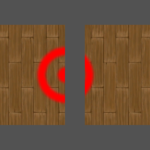
ワールド座標でテクスチャの合成 2019.10.25
-
次の記事

キャラクターの移動とカメラコントローラー 2019.11.23


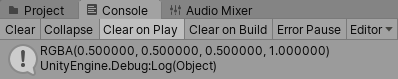

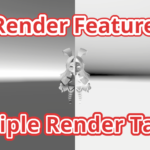
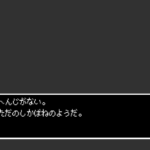
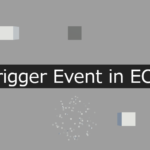
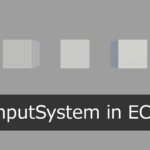

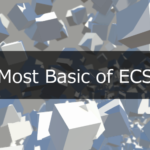
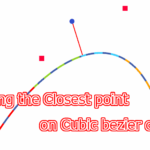
コメントを書く